AWS Lambda versioning combined with CI/CD pipelines simplifies serverless deployments. Here’s how:
- Lambda Versions: Each version is immutable, ensuring reliable rollbacks and clear version history.
- CI/CD Benefits: Automate testing, integration, and deployment to reduce errors and speed up delivery.
- Deployment Strategies: Use aliases for canary, blue-green, and multi-environment deployments.
- Automation Tools: AWS CodePipeline, CodeBuild, and CodeDeploy streamline the process.
Key Setup Steps:
- Create a Lambda function with minimal IAM permissions.
- Enable versioning and publish an initial version.
- Use AWS services (CodeCommit, CodeBuild, CodePipeline) for CI/CD.
- Automate versioning and alias updates for seamless deployments.
Why It Matters: Teams using CI/CD deploy 208x more frequently and cut lead times by 106x. Automating Lambda versioning ensures stability, faster rollouts, and easier rollbacks.
Keep reading for a detailed, step-by-step guide to setting up Lambda versioning with CI/CD.
Using Versioning with AWS Lambda
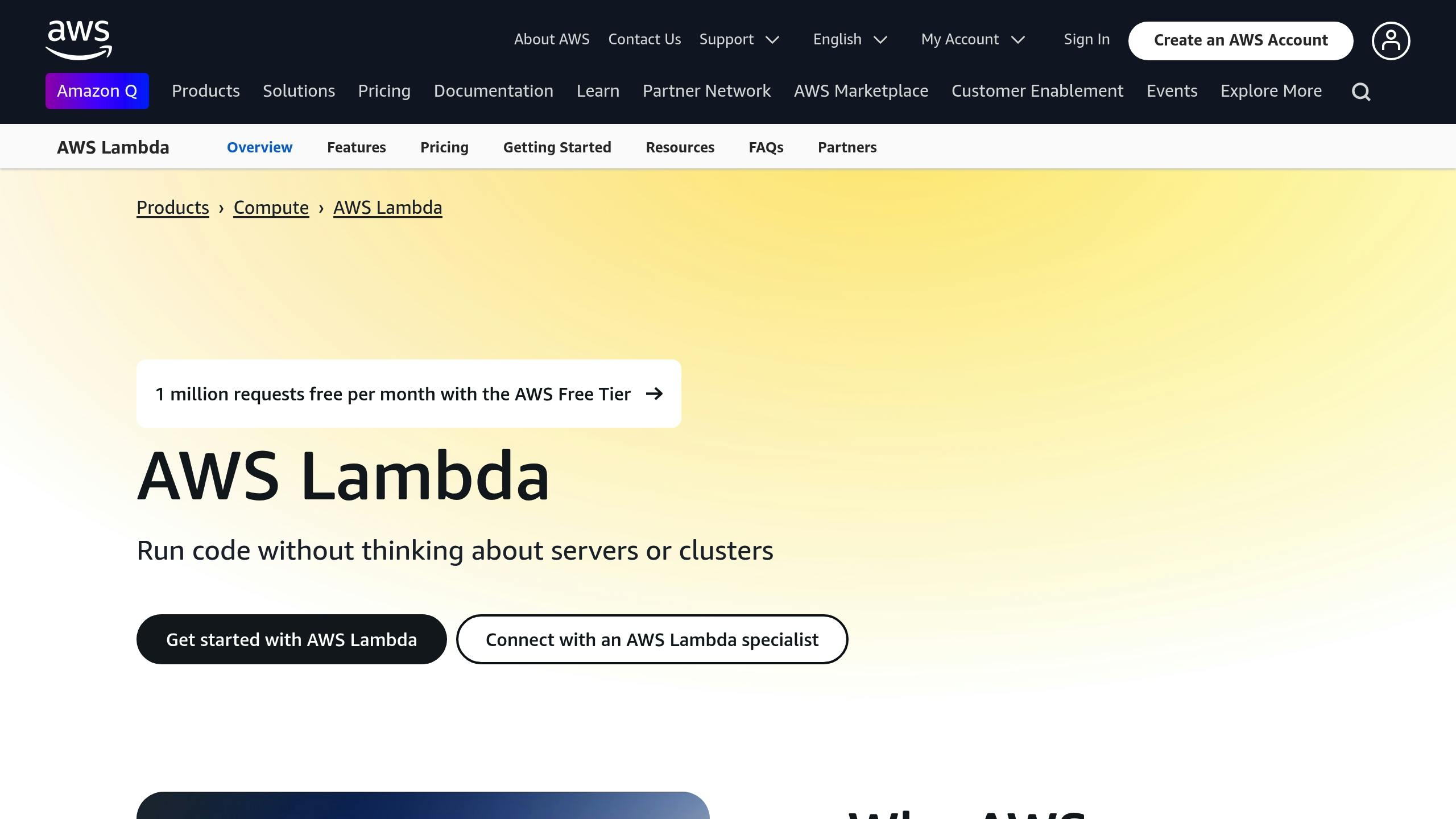
Initial Setup Steps
Before diving into version control and CI/CD for AWS Lambda functions, it’s essential to ensure the core components are properly configured. This groundwork will help you avoid deployment headaches down the road.
Lambda Function Setup
Start by setting up your Lambda function with a minimal-privilege IAM role [7]. Here’s what to focus on:
- Create the Lambda Function
Assign permissions for key operations like Create, Update, Delete, Get, and Invoke. Don’t forget to include the iam:PassRole permission [8].
Key configuration elements for your function include:- Choosing the runtime environment
- Allocating memory
- Setting timeout limits
- Adding environment variables
- Configuring the VPC (if required)
- Enable Versioning
Publish an initial version of your Lambda function. Use$LATESTfor development work, and rely on immutable published versions for production deployments [2].
Once your Lambda function is ready, move on to setting up your CI/CD pipeline to streamline builds and deployments.
CI/CD Pipeline Setup Requirements
To automate the deployment process, configure the following AWS services:
| Component | Purpose | Key Configuration |
|---|---|---|
| AWS CodeCommit | Source Control | Repository setup and IAM access |
| AWS CodeBuild | Build & Package | Build specs, environment variables |
| AWS CodePipeline | Orchestration | Stages and deployment strategies |
| AWS CloudFormation | Infrastructure | Templates for stack management |
Here’s how to get started:
- Source Control Integration
Set up an AWS CodeCommit repository with branch policies and proper access controls. This repository will serve as the backbone of your version control strategy [6]. - Build Environment Configuration
For CodeBuild, configure your project with:- A suitable build environment
- A service role for permissions
- Integration with your source control
- A
buildspec.ymlfile to define the build process
- Pipeline Definition
Design a pipeline that includes:- A source stage linked to CodeCommit
- A build stage using your CodeBuild project
- A test stage for automated testing
- A deployment stage to manage Lambda versions
“By implementing a CI/CD pipeline for AWS Lambda, you can ensure that code changes are automatically tested, integrated, and deployed with minimal human intervention, reducing the chances of errors and speeding up the deployment process.” – Hugo Lu, CEO | Orchestra [4]
For deployment management, consider using AWS SAM (Serverless Application Model). This framework is tailored for serverless applications and simplifies defining and deploying Lambda functions, all while maintaining version control integrity [8].
Creating the CI/CD Pipeline
Now that we’ve set up the basics, let’s dive into automating Lambda versioning within your CI/CD pipeline for smoother, more efficient deployments.
AWS Code Services Integration
This pipeline uses AWS CodeCommit, CodeBuild, and CodeDeploy to handle the process. Here’s how to configure each component:
CodeBuild Configuration
Start by creating a build project with these key settings:
| Setting | Configuration | Purpose |
|---|---|---|
| Source Provider | AWS CodeCommit | Integrates with version control |
| Environment | Ubuntu Standard 6.0 | Provides the build environment |
| Service Role | Custom IAM Role | Grants access to Lambda and S3 |
| Build Specs | buildspec.yml | Defines the build process |
Your buildspec.yml file will handle tasks like installing dependencies, running tests, and packaging your Lambda function. AWS CodeBuild takes care of provisioning an isolated server to run these tasks [10].
Pipeline Orchestration
Set up AWS CodePipeline to automatically package and deploy your application whenever code changes are detected [9]. The pipeline typically consists of three stages:
- Source Stage: Connects to your CodeCommit repository.
- Build Stage: Executes the CodeBuild project.
- Deploy Stage: Publishes new Lambda versions and updates aliases.
“We will configure AWS CodePipeline to execute the package and deploy steps automatically on every update of our code repository.” – Maarten Thoelen [9]
With these stages in place, you’ll have a robust system to handle builds and deployments. The next step is managing Lambda versions and aliases effectively.
Version and Alias Management
Lambda aliases are like signposts pointing to specific versions of your function. They allow you to update your application seamlessly without altering event source mappings [2].
Alias Configuration Strategy
Create environment-specific aliases to streamline updates:
| Alias Name | Purpose | Update Strategy |
|---|---|---|
| prod | Production environment | Gradual traffic shifting |
| staging | Pre-production testing | Immediate updates |
| dev | Development testing | Always points to the latest |
| canary | Testing new features | Routes partial traffic |
This setup ensures flexibility in managing different deployment environments.
Automated Version Control
Automate the process by publishing new Lambda versions after successful builds. Then, update aliases based on deployment validations. Use CodeDeploy to safely shift traffic between versions, minimizing downtime and risks.
Security Considerations
To keep your pipeline secure, implement these measures:
- Use IAM policies to restrict alias updates.
- Run CodeBuild in Lambda’s VPC for added isolation.
- Monitor CloudWatch metrics to track version transitions and identify potential issues early.
sbb-itb-7432820
Deployment Testing
Testing new Lambda versions thoroughly before pushing them to production is crucial. Here, we’ll cover effective methods for validating deployments and reducing risks.
Canary Deployment Setup
Canary deployments let you test new Lambda versions with a small percentage of live traffic before rolling them out completely. This approach helps identify and address issues early, minimizing potential disruptions.
Traffic Shifting Configuration
AWS CodeDeploy allows you to configure gradual traffic shifting for canary deployments. Here’s an example setup:
| Deployment Phase | Traffic % | Duration | Monitoring |
|---|---|---|---|
| Initial Canary | 10% | 2 minutes | Error rates, latency |
| Evaluation | 10% | 5 minutes | Performance metrics |
| Gradual Shift | +10% | Every 2 minutes | Health checks |
| Full Production | 100% | Continuous | All metrics |
To implement this, use AWS SAM templates with the AutoPublishAlias property. This feature simplifies the process by creating a “live” alias and managing version publishing automatically [11].
“With a canary deployment, the new code is made available to only a small percentage of users first, as our ‘canary in a coal mine.’ We monitor the health of the new code in terms of performance and error rate. The rest of the users are routed to the new code only when we are confident it performs as expected.” – Yan Cui [12]
Monitoring Strategy
Effective monitoring is essential during deployments. Use Amazon CloudWatch to track these key metrics:
- Invocation count: Understand function usage patterns.
- Error rates: Spot anomalies or unexpected behavior.
- Duration: Measure execution times to assess performance.
- Memory usage: Ensure efficient resource allocation.
- Cold starts: Monitor initialization delays.
By setting up these metrics, you can configure automated rollbacks to quickly respond if issues arise.
Automated Rollback Process
To maintain system stability, automated rollbacks are a critical safety measure. These processes enable your CI/CD pipeline to recover from issues swiftly, with minimal manual intervention.
Rollback Triggers
CloudWatch alarms can monitor key indicators to trigger rollbacks when necessary. Examples of thresholds include:
- Error rates exceeding 1% over a 5-minute window
- Function duration surpassing the 95th percentile
- Memory usage spiking above 85%
- Failed health checks detected
When thresholds are breached, CodeDeploy can automatically roll back to the last stable version. For instance, one fintech company reduced deployment times by 40% and cut security issues by 30% in their first quarter after implementing automated rollbacks in their Lambda CI/CD pipeline [13].
Health Check Implementation
Health checks are essential for identifying potential issues early. These checks should verify:
- Core functionality
- Connectivity to external services
- Database operations
- Authentication workflows
- Resource availability
AWS X-Ray is a valuable tool for tracing performance bottlenecks and troubleshooting. Configure your CodeDeploy deployment group to roll back automatically if health checks fail [14]. This ensures that failed deployments are addressed quickly, keeping your system running smoothly without manual intervention.
Version Management Best Practices
Managing Lambda versions effectively can streamline CI/CD pipelines, reduce costs, and improve performance.
Removing Unused Versions
AWS Lambda assigns unique, incremental version numbers, which means they can quickly accumulate over time [1]. To avoid clutter and unnecessary storage costs, automate the removal of older versions, keeping only the three most recent production versions [15]. In July 2023, Ayush Agrawal showcased a practical approach to free up storage without risking system stability.
To ensure efficient cleanup, monitor key metrics using CloudWatch, such as:
- Total version count per function: Keep track of how many versions exist for each Lambda function.
- Storage usage trends: Identify how much storage is being consumed over time.
- Success rates for version deletion: Verify that cleanup operations are running smoothly.
- Error notifications during cleanup: Catch and address any issues during the deletion process.
Once your storage and version cleanup processes are optimized, the next step is to focus on managing deployments across different environments.
Multi-Environment Deployment
With version retention under control, maintaining organized deployments across development, staging, and production environments becomes essential. AWS Lambda aliases can make this process more efficient by providing a way to separate and manage versions for each environment.
Alias Management Strategy
“Aliases enable you to abstract the process of promoting new Lambda function versions into production from the mapping of the Lambda function version and its event source.” [16]
To ensure smooth operations, establish a structured alias hierarchy that aligns with your deployment workflow. Use strict IAM policies to define access levels based on the environment. For example, production environments should have more restrictive permissions compared to development environments [17].
Automate alias updates using the AWS CLI for better control over version promotions. Here’s an example command:
aws lambda update-alias \
--function-name "myFunction" \
--name "prod" \
--function-version "2"
This approach allows you to promote new versions methodically without altering the core function configurations [5].
Conclusion
Integrating AWS Lambda versioning with CI/CD is more than just a technical upgrade – it’s a transformative step for modern application development. By automating CI/CD processes, teams can achieve faster deployments and improve overall reliability.
Consider this: teams leveraging automated deployments push updates 208 times more frequently and reduce lead times by 106 times compared to traditional methods [3]. A well-designed CI/CD pipeline for AWS Lambda not only simplifies deployment but also improves reliability and scalability [4].
The real-world impact is undeniable. For example, a healthcare provider implemented automated Lambda versioning to enhance security and ensure compliance. Organizations adopting this approach have reported an average 30% cut in operational costs, thanks to less manual intervention and quicker rollouts [3].
Here are the main benefits to keep in mind:
- Reduced error risks: Automated testing and deployment processes catch issues early.
- Stability and rollback options: Version control ensures smooth rollbacks when needed.
- Advanced deployment strategies: Alias management allows for more flexible and controlled rollouts.
- System reliability: Monitoring and automated rollback mechanisms keep systems stable.
These advantages highlight how a strong, automated CI/CD pipeline can give your serverless deployments a serious edge.
With AWS Lambda attracting over 200,000 active monthly users in 2023 [3], adopting robust versioning and CI/CD practices is no longer optional – it’s essential for staying competitive in the serverless space.
For more expert insights on cloud deployment strategies, visit Xenia Tech.
FAQs
How does AWS Lambda versioning help ensure stable and reliable serverless deployments?
AWS Lambda versioning is a powerful tool for maintaining stability and reliability in your applications. It allows developers to create unchangeable versions of their functions. Once a version is published, it remains fixed, ensuring consistency and making it easier to roll back to a previous version if a deployment doesn’t go as planned. This helps to reduce downtime and keeps your application running without interruptions.
Another advantage of versioning is how it improves testing and debugging. Developers can experiment with new versions in a separate environment, completely isolated from the live application. This ensures any updates are thoroughly tested and validated before being deployed, reducing the chances of unexpected problems in production.
How can I effectively manage AWS Lambda aliases for smooth deployments across multiple environments?
To keep your AWS Lambda deployments running smoothly across multiple environments, consider these key practices:
- Assign aliases for environments: Use specific aliases like
dev,test, orprodto represent different environments. This simplifies switching between Lambda versions without altering the function’s ARN in your code. - Implement canary deployments: Gradually route traffic to a new version by using weighted aliases. This method lets you test updates with a small portion of users first, reducing the risk of widespread issues during a full rollout.
- Use version control for rollbacks: Always publish a new version before updating an alias. This way, you can quickly revert to an earlier version by reassigning the alias if something goes wrong.
These practices help ensure dependable deployments while keeping risks and downtime to a minimum.
How do I set up automated rollbacks in a CI/CD pipeline for AWS Lambda to handle deployment issues?
To set up automated rollbacks for AWS Lambda in a CI/CD pipeline, you can rely on AWS CodeDeploy and AWS CodePipeline. These services let you automatically revert to a previous stable version if a deployment fails or crosses certain monitoring thresholds. By configuring rollback conditions in your deployment group, any errors will trigger the redeployment of the last stable version, reducing downtime and keeping disruptions to a minimum.
Another smart method is using canary deployments, where traffic is gradually shifted to the updated Lambda version. This approach gives you the chance to monitor performance in real-time and quickly identify any issues. If something goes wrong, traffic can be redirected back to the earlier version almost instantly, ensuring minimal disruption for users.




